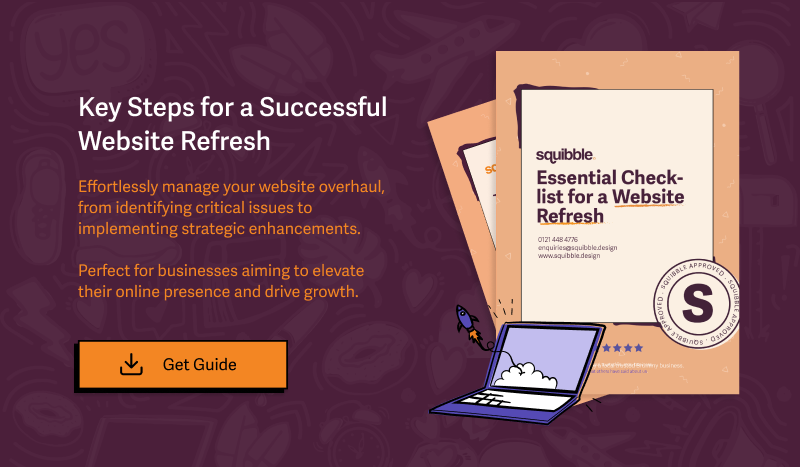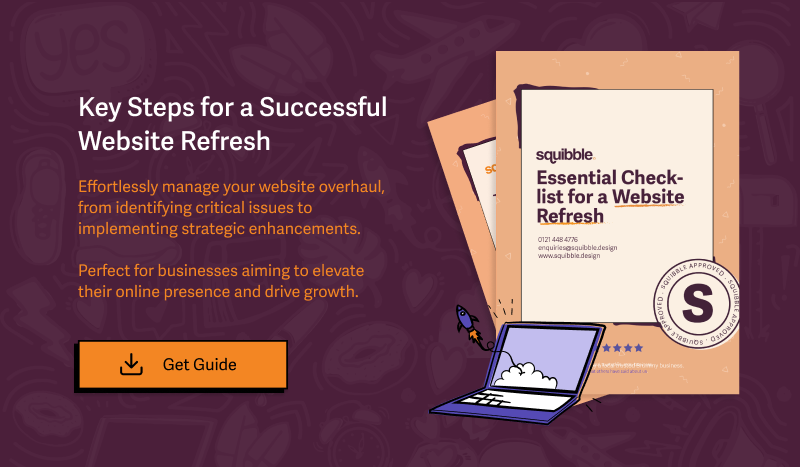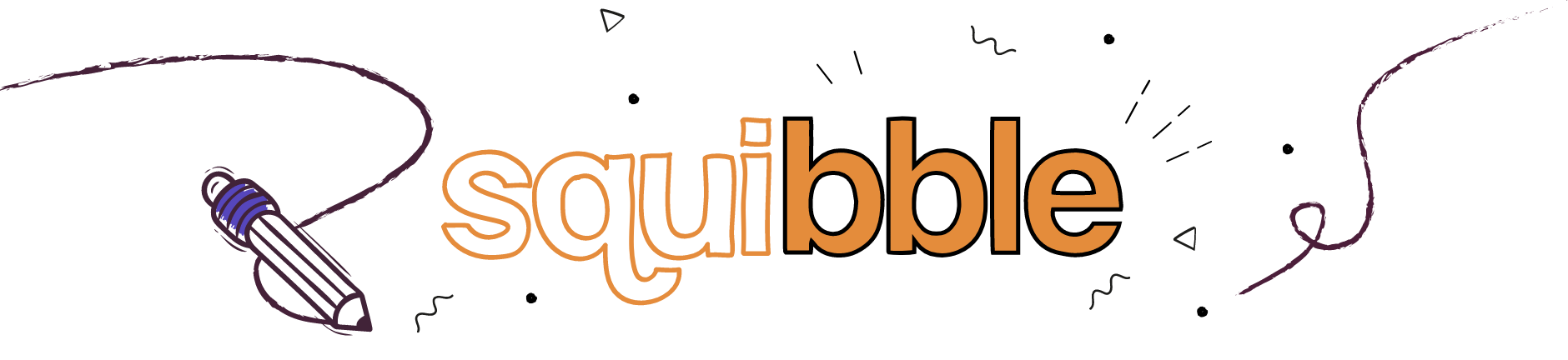The Essential Checklist for a Website Refresh
Refreshing your website is a vital activity that ensures your online presence remains effective, engaging, and in line with the latest technological advancements and user expectations. A well-executed website refresh can improve site performance, enhance user experience, boost SEO rankings, and safeguard against security threats. This process thoroughly evaluates your website’s structure, content, usability, and backend technologies.
Whether you’re looking to increase conversions, reduce bounce rates, or update the aesthetics, each step in a website refresh should be approached with clear objectives and a strategic plan in place. Here’s a concise guide on systematically refreshing your website using structured steps, ensuring that every aspect of your site aligns with your business goals and user needs.
Download our Essential Checklist for a Website Refresh
8 Steps to Follow for a Website Refresh
A quick overview. Keep reading for a more detailed information and some of the top tools we recommend.
Step 1: Define Your Objectives – Set clear, measurable goals for what the refresh should achieve, aligning with broader business objectives.
Step 2: Crawl Your Website – Use tools like Screaming Frog to identify technical issues such as broken links, redirects, duplicate content, and SEO gaps.
Step 3: Assess Website Structure – Evaluate and optimise the website’s navigation, URL structure, and internal linking to ensure a logical, user-friendly layout.
Step 4: Analyse User Experience – Utilise user behaviour analysis tools to understand how visitors interact with your site and identify areas for improvement in design and functionality.
Step 5: Evaluate On-Page SEO – To enhance search engine visibility and user engagement, update and optimise all on-page elements, including meta tags, headings, and images.
Step 6: Review Website Security – Implement or strengthen security measures like HTTPS, update systems, and ensure compliance with the latest security standards.
Step 7: Analyse Website Performance – Check site speed and responsiveness using performance tools, optimising elements that affect loading times and overall efficiency.
Step 8: Create an Action Plan – Prioritise fixes and improvements based on their impact, assign responsibilities, set deadlines, and track progress through a detailed project management approach.
Following these eight steps will provide a comprehensive approach to refreshing your website. This structured process ensures that your site’s technical, aesthetic, and functional aspects are up to date and align your online presence with your strategic business goals. Regularly refreshing your website helps maintain relevance in a rapidly changing digital landscape, ultimately supporting your company’s growth and success.


Step 1: Define Your Objectives
Why Defining Objectives is Important
Defining your objectives before starting a website audit is akin to setting a destination before starting a journey. It ensures that every action taken during the audit is aligned with what you want to achieve, be it improving SEO, enhancing user experience, or increasing site security. This focus prevents wasteful efforts and helps measure the audit’s success more effectively.
How to Define Objectives
Setting clear, actionable, and measurable objectives is critical for a marketer. Here’s how you can define your goals:
- Review Business Goals: Start by reviewing your overall business goals. Your website should support these goals, whether it’s increasing sales, generating more leads, or improving customer satisfaction.
- Identify Website’s Role: Determine your website’s role in achieving these business goals. Is it meant to inform, captivate, sell, or lead users to contact you? This will guide your objectives.
- Assess Current Performance: Use analytical tools to assess how well your website is performing against your goals. Tools like Google Analytics can provide data on traffic, conversion rates, bounce rates, and other relevant metrics.
- Set Specific Aims: Based on your assessment, set specific aims for your goal. For instance:
- Increase organic search traffic by X% in Y months.
- Reduce bounce rate by Z%.
- Improve conversion rate from contact forms by X%.
- Choose Metrics for Measurement: Decide how you will measure the success of each objective. This might include increases in user session duration, improvements in search engine rankings, or higher conversion rates.
Types of Objectives You Might Choose From
- SEO Objectives: These focus on improving rankings for specific keywords, increasing organic search traffic, or reducing the number of pages that are not indexed.
- User Experience Objectives: Including reducing page load time, enhancing mobile responsiveness, or redesigning navigation to increase user engagement and reduce bounce rates.
- Conversion Objectives: These may focus on increasing the conversion rate, improving specific funnel conversions, or optimising call-to-action placements for higher visibility and clicks.
- Security Objectives: For a website handling sensitive user data, objectives may include strengthening security protocols, ensuring compliance with data protection regulations, or fixing vulnerabilities identified in previous security assessments.
This expanded detail clarifies the why and how of setting objectives and provides a structured pathway marketers can follow to ensure their website audit is thorough, purpose-driven, and aligned with broader business strategies.
Step 2: Crawl Your Website
Why Crawling Your Website is Important
Crawling your website simulates how search engines discover and index your site’s content. This process allows you to see your website through the eyes of a search engine, revealing a wealth of information about its structure, performance, and issues that could affect user experience and SEO performance. Here’s why identifying each of these issues is critical:
- Broken Links (404 errors): These can frustrate users, lead to poor user experience, and potentially hurt your SEO as they disrupt the flow of link equity throughout your site.
- Redirects (301 and 302): Excessive redirects can slow down page loading times, impacting user experience and SEO. They also complicate the link path, potentially diluting page rank.
- Duplicate Content: This can lead to SEO issues, as search engines might need help determining which version of a page to index. It can also lead to keyword cannibalisation, where multiple pages compete for the same keywords.
- Missing or Duplicate Title Tags and Meta Descriptions: Unique and descriptive title tags and meta descriptions are crucial for SEO and user engagement. Duplicates can confuse search engines and reduce click-through rates while missing tags fail to leverage SEO effectively.
Crawler Tools Overview
Let’s examine a few popular crawler tools, focusing on their pros and cons. We will highlight why Screaming Frog is a favoured choice for us, including its ease of use and accessibility.


Screaming Frog SEO Spider
Pros:
- Comprehensive Data: Offers detailed insights into many aspects of your site, including HTTP header information, meta descriptions, response times, and more.
- User-Friendly Interface: Even though it packs a lot of features, it’s relatively easy to navigate, even for those who need to be more technically proficient.
- Free Version Availability: The free version lets you crawl up to 500 URLs, which is ample for small to medium-sized websites.
Cons:
- Resource-Intensive: It can be demanding on your computer’s resources, especially when crawling more significant sites.
- Limited Free Version: For websites larger than 500 pages, you need to upgrade to the paid version.


Google Search Console
Pros:
- Integration with Google: Direct insights from Google about how the search engine views your website.
- Free to Use: There are no limitations on how many pages you can monitor, as it is directly linked to your website’s indexation status in Google.
- Actionable Insights: Provides recommendations directly from Google on how to improve your website’s SEO.
Cons:
- Limited to Google’s Perspective: Only shows how Google views your site, missing how other search engines might see it.
- Delayed Reporting: Some data may need to be completed on time, affecting timely decision-making.


Ahrefs
Pros:
- Extensive Link Data: Renowned for its backlink analysis capabilities, offering detailed data about inbound and outbound links.
- Integrated SEO Tools: Provides tools, including keyword research, rank tracking, and site audits.
- User-Friendly Interface: Well-designed interface that is easier to navigate for beginners compared to other comprehensive tools.
Cons:
- Cost: A free version is unavailable, which might be a barrier for small businesses or individual users.
- Can Be Overwhelming: The breadth of features can be daunting for users new to SEO.
In conclusion, while Screaming Frog is excellent for its detailed analysis and ease of use within its free version limitations, other tools like Google Search Console or Ahrefs offer different perspectives and additional functionalities that might be beneficial depending on your specific needs. It’s often effective to use a combination of these tools to get a well-rounded view of your website’s SEO health and structural integrity.
Step 3: Assess Website Structure
Importance of Website Structure to Marketers
A well-organised website structure isn’t just about aesthetics; it’s critical for user experience and search engine optimisation (SEO). Here’s why marketers should invest time in assessing and optimising their website structure:
- Enhances SEO: Search engines crawl website structures to understand and rank content. A clear structure helps search engines easily find and index pages, improving your site’s visibility and ranking.
- Improves User Experience: A logical structure helps users find information quickly and navigate your site intuitively, reducing bounce rates and increasing the likelihood of conversions.
- Facilitates Content Discovery: When new content is added, a good structure helps integrate and connect it to relevant existing content, improving internal linking and engagement.
Detailed Breakdown of Website Structure Assessment
URL Structure
- Importance: Clear and concise URLs are crucial for user experience and SEO. Simple URLs that include keywords can improve search engine understanding and user perception.
- Tool Suggestions: Use tools like Screaming Frog to analyse URL structures for consistency and relevance. Google’s Search Console can also help identify URLs that are not being indexed.
- Stats to Consider: URLs should ideally be short (50-60 characters) to ensure clarity and better display in search results.
Navigation
- Importance: Navigation is not just about moving between pages; it influences how users and search engines perceive the significance of your content. Well-structured navigation can lead to improved site engagement and lower bounce rates.
- Tool Suggestions: Use tools like Hotjar or Crazy Egg to see heat maps of where users are clicking and how they navigate through your site. This data can inform adjustments to make navigation more intuitive.
- Stats to Consider: Navigation should be limited to 7 main categories per Miller’s Law in cognitive psychology, which states that the number of objects an average human can hold in working memory is about seven.
Internal Linking
- Importance: Internal linking strengthens a website’s overall search-optimised value by allowing search engines to crawl between its different pages using text links. Effective internal links can pass authority between pages and improve the ranking capability of individual pages.
- Tool Suggestions: Tools like Ahrefs or Majestic can provide comprehensive insights into your link structure, showing which pages have the most inbound links and which may need more internal links.
- Stats to Consider: Analyse the number of internal links per page. Pages critical to your business should have more internal links pointing to them, indicating their importance to users and search engines.


Benefits of a Robust Website Structure
Investing time in developing and maintaining a robust website structure offers significant long-term benefits:
- Better Search Engine Rankings: A logical structure helps search engines understand your site’s hierarchy, leading to better indexing and higher rankings.
- Increased Site Usability: Enhances the user’s ability to navigate and interact with your site, leading to higher engagement and conversion rates.
- Efficient Website Management: Simplifies content addition and updates, making website management more straightforward and less time-consuming.
By carefully analysing and optimising their website structure, marketers can significantly enhance their site’s performance and perception, leading to measurable improvements in traffic, user engagement, and conversions.
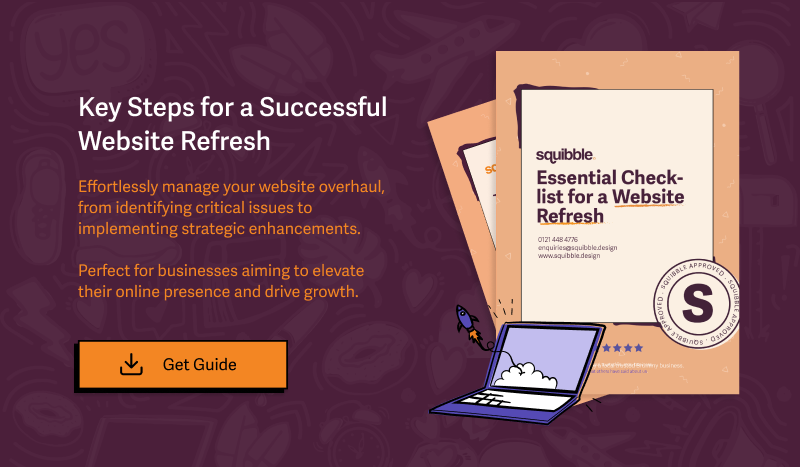
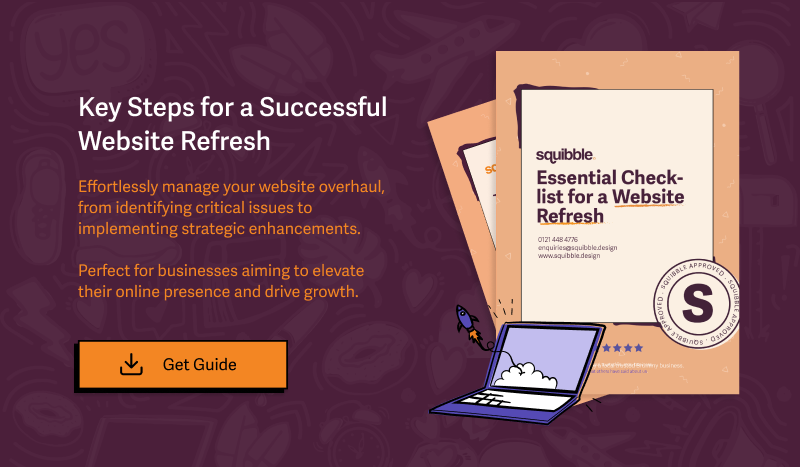
Step 4: Analyse User Experience
Why Analysing User Experience Is Important
User experience (UX) analysis is pivotal in ensuring that your website is functional but also enjoyable and efficient for users to navigate. This step is crucial because:
- Direct Impact on Conversions: A positive user experience can significantly enhance the likelihood of conversions from casual visitors to customers.
- Influences User Retention: Websites with intuitive and user-friendly interfaces retain users longer, encouraging repeat visits and prolonged engagement.
- SEO Benefits: Search engines like Google consider user behaviour metrics (e.g., bounce rates, average time on site) ranking factors. Improved UX can lead to better SEO outcomes.
Challenges in Analysing User Experience
One of the challenges in UX analysis is interpreting user behaviour data, such as screen recordings. These recordings provide a visual account of how real users interact with your website. Still, with a clear framework and understanding of UX goals, it can be easier to decipher meaningful insights from this data.
Creating a Framework for UX Analysis
To effectively analyse user experience, you should establish a clear framework that outlines specific goals and metrics. Here’s what the framework might include:
Define UX Objectives:
- Identify what constitutes a successful user interaction on your website. Is it completing a purchase, filling out a contact form, or spending a certain amount of time on a page?
- Set clear, measurable goals related to these interactions, such as increasing session duration by 20% or reducing bounce rate by 15%.
Select Appropriate Tools:
- Choose tools that will provide the data needed to measure these objectives. For instance, Google Analytics can be used for bounce rates and session times, and Hotjar or Crazy Egg can be used for heatmaps and user journey analysis.
Develop User Personas:
- Create detailed user personas that reflect your target audience. This will help you understand your typical users’ needs, motivations, and behaviour patterns.
- Tailor the UX to meet the expectations and preferences of these personas.
Key Performance Indicators (KPIs):
- Identify KPIs that directly relate to UX, such as page load time, error rate, and the efficiency of the navigation structure.
- Use these KPIs to regularly measure performance and identify areas for improvement.
Continuous Feedback Loop:
- Implement mechanisms to gather continuous user feedback, such as surveys, feedback forms, and usability tests.
- Analyse feedback to continually refine and optimise the UX.
Why Invest Time in UX Analysis?
Investing time in UX analysis is beneficial because it leads directly to improvements in user satisfaction and business outcomes. By understanding and optimising how users interact with your site, you can make informed decisions that enhance usability, foster positive experiences, and drive success metrics like conversion rates and customer loyalty.
In summary, UX analysis is not just about collecting data but about interpreting it within the context of your specific business and user goals. By establishing a robust framework for analysis, you can derive actionable insights that lead to meaningful improvements in user satisfaction and website performance.
Step 5: Evaluate On-Page SEO


Importance of On-Page SEO
On-page SEO is crucial because it influences how search engines understand and rank your content. Effective on-page SEO helps ensure that your site is readable by search engines and provides a good user experience, key factors in search rankings. Here’s a detailed breakdown of what to consider in on-page SEO evaluation and how tools like Wincher can assist.
Key Elements of On-Page SEO
Title Tags and Meta Descriptions:
- Importance: Titles and descriptions provide search engines and users with a quick overview of a page’s content. Well-crafted titles and descriptions can significantly improve click-through rates from search engine results pages (SERPs).
- Evaluation: Check for optimal length (50-60 characters for titles, 150-160 characters for descriptions), relevance to the page content, and inclusion of targeted keywords.
Headings (H1, H2, etc.):
- Importance: Headings help organise content for readers and enhance keyword optimisation. H1 tags are particularly critical and are often considered a strong ranking factor.
- Evaluation: Ensure there is one clear H1 tag per page and that it contains primary keywords. Subheadings (H2, H3) should organise content and include secondary keyword phrases where appropriate.
Alt Text for Images:
- Importance: Alt text improves accessibility and the SEO of your images. It helps search engines understand the content of images and how they relate to the surrounding text.
- Evaluation: Each image should have clear, descriptive alt text using relevant keywords when appropriate.
Content Quality:
- Importance: High-quality, relevant content is pivotal for good SEO. Content should answer user questions, engage readers, and provide value, which can lead to longer dwell times and better rankings.
- Evaluation: Review your content for depth, relevance, engagement, and keyword optimisation. Check for freshness and update outdated content regularly.
URL Structure:
- Importance: Clean and descriptive URLs are more accessible for search engines to crawl and easier for users to understand.
- Evaluation: URLs should be short, include keywords, and follow a logical hierarchy.
Internal Linking:
- Importance: Internal links help spread link equity throughout your site, boost the SEO of other pages, and improve users’ site navigation.
- Evaluation: Look for opportunities to create links within your content to other relevant pages on your site.


Using Wincher for On-Page SEO
Overview of Wincher:
Wincher is an SEO tool known for its simplicity and effectiveness, especially in tracking keywords and monitoring competitors. Here’s how it can be integrated into your on-page SEO strategy:
- Keyword Tracking: Wincher allows you to track daily rankings for your keywords, which helps you understand how your on-page efforts impact your SEO.
- Competitor Analysis: You can easily monitor your competitors’ keyword strategies, giving insights into how you might adjust your content to gain a competitive edge.
- Reporting: Wincher provides clear, straightforward reports that make it easy to see progress and identify areas needing improvement.
- Ease of Use: With a user-friendly interface, Wincher is suitable for those who may need to be more technical but need to manage effective SEO campaigns.
Why Invest Time in On-Page SEO Evaluation?
Investing time in on-page SEO ensures your website communicates effectively with search engines and users. It enhances the likelihood of your site appearing for relevant searches, improves user engagement, and leads to higher conversions and sales. By using tools like Wincher, you can simplify the process, maintain high standards for your SEO efforts, and stay competitive in your industry.
Step 6: Review Website Security
Why Website Security Is Important
Website security is critical for protecting sensitive information, maintaining user trust, and improving search engine rankings. Inadequate security can lead to data breaches, loss of customer trust, and potentially severe penalties from data protection regulators. Moreover, search engines like Google prioritise secure websites in their rankings, recognising security as a significant factor in the user experience.
HTTPS (Hypertext Transfer Protocol Secure) adds a layer of security to your website by encrypting the data exchanged between a visitor’s browser and your server. This prevents hackers from intercepting or tampering with information, commonly known as a “man-in-the-middle attack.” Here’s why HTTPS is vital:
- Data Protection: Ensures that all data transferred, including personal details, login credentials, and payment information, is encrypted and secure.
- Trust and Credibility: Websites with HTTPS display a padlock icon in the address bar, signalling to users that the site is secure, which increases their confidence in your site.
- SEO Benefits: Google has confirmed HTTPS as a ranking signal. Secure sites are likely to rank higher than their non-secure counterparts.
Other Security Considerations
Beyond implementing HTTPS, here are other essential security measures to consider:
Regular Software Updates:
Keeping all website software up-to-date, including CMS, plugins, and third-party apps, is crucial to protect against vulnerabilities. Hackers often exploit known security flaws in software; timely updates fix these vulnerabilities.
Strong Password Policies:
Enforce vital password requirements for backend systems to prevent unauthorised access. Consider implementing two-factor authentication (2FA) for an added layer of security.
SSL/TLS Certificates:
SSL (Secure Sockets Layer) and TLS (Transport Layer Security) are protocols for increasing data security by encrypting information. Ensure your SSL/TLS certificates are always valid and up-to-date.
Security Plugins:
Utilise security plugins that help to monitor and protect your site. Features include firewall protection, malware scanning, and intrusion detection.
Backup and Disaster Recovery:
Regularly backup your website data to secure, off-site locations. Have a disaster recovery plan to restore any lost data in case of a breach or failure.
Content Security Policy (CSP):
Implement CSP to prevent XSS attacks by specifying which dynamic resources can load. CSP enhances security by reducing the risk of loading malicious assets.
Impact of Security on Conversion and Searchability
Conversion Impact:
Security directly impacts user trust, which is critical for conversions. A secure site encourages transactions and interactions, whereas a site flagged as insecure by browsers will likely drive visitors away.
Searchability Impact:
Search engines penalise insecure sites by either lowering their rank or, in extreme cases, removing them from search results entirely. Secure sites are more likely to appear higher in search results, attracting more organic traffic.
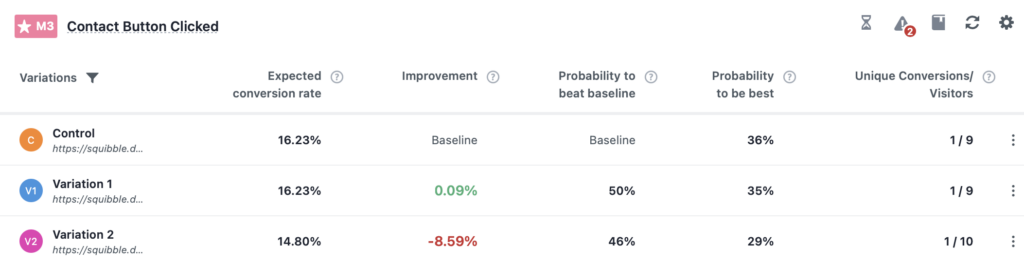
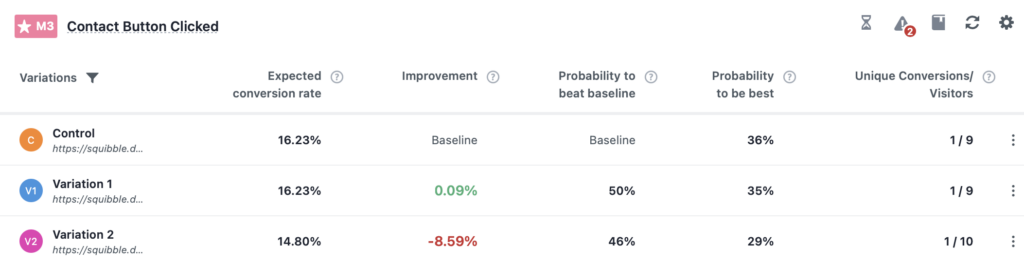
Step 7: Analyse Website Performance
Importance of Website Performance
Website performance directly impacts user experience and search engine optimisation (SEO). A fast-loading site enhances user satisfaction, reduces bounce rates, and boosts conversions. From an SEO perspective, page speed is a ranking factor for Google, especially on mobile devices.
Tools and Strategies for Improving Website Performance
Compressing Images:
- Importance of Reducing Image Size: Large images can significantly slow page load times. Reducing image file sizes without compromising quality is crucial for maintaining fast page speeds.
- Tool Suggestion: Use TinyJPG.com for image compression. This tool is advantageous because it’s free, easy to use, and efficiently compresses images without noticeable quality loss. By reducing the file size, your pages will load faster, which can improve user experience and SEO performance.
- How to Use: Upload your images to TinyJPG.com, and they will be automatically compressed. Download the optimised images and replace the originals on your website.
Implementing Caching:
- Importance of Caching: Caching temporarily stores copies of files so they can be accessed more quickly. Implementing caching strategies can drastically reduce your website’s load time, improving user experience and SEO.
- How to Implement: If you’re using WordPress, use tools like W3 Total Cache or WP Super Cache or configure server-side caching through your hosting provider’s control panel.
Using a Content Delivery Network (CDN):
- Importance of a CDN: A CDN stores a cached version of your website in multiple locations (Points of Presence, or PoPs). This means that users are served the site from the nearest server location, significantly reducing loading time.
- Tool Suggestion: Digital Ocean offers CDN services that, while technically complex, provide robust performance improvements. These services are particularly effective for websites with a global audience.
- Technical Consideration: Setting up a CDN with Digital Ocean typically requires a developer, as it involves configurations at the server level and possibly changes to the way your domain’s DNS is handled.
Benefits of Optimising Website Performance
Optimising your website’s performance can lead to:
- Enhanced User Experience: Faster loading times keep users engaged, reducing bounce rates and increasing the time spent on your site.
- Improved SEO Ranking: Faster websites are favoured by search engines, leading to better visibility.
- Increased Conversion Rates: A swift, responsive site encourages users to proceed through the sales funnel, increasing the likelihood of conversions.
Step 8: Create an Action Plan
Prioritising and Addressing Website Issues
Assessment of Findings:
Review the data collected from your audits and analyses. Identify which issues are affecting user experience and SEO most significantly.
Prioritisation:
Categorise issues based on their impact and urgency. Use a framework like Eisenhower’s Urgent/Important Matrix to decide which issues need immediate attention, which should be scheduled for later, which can be delegated, and which might be unnecessary.
Action Plan Development:
- Assign Tasks: Distribute tasks among your team based on expertise and availability. Clearly define who is responsible for each task.
- Set Deadlines: Establish realistic deadlines for each task to ensure timely progress. Use project management tools like Asana, Trello, or Jira to track progress.
- Monitor and Adjust: Regularly review the progress of your action plan. Be prepared to adjust tasks and timelines based on evolving needs and any unforeseen issues.