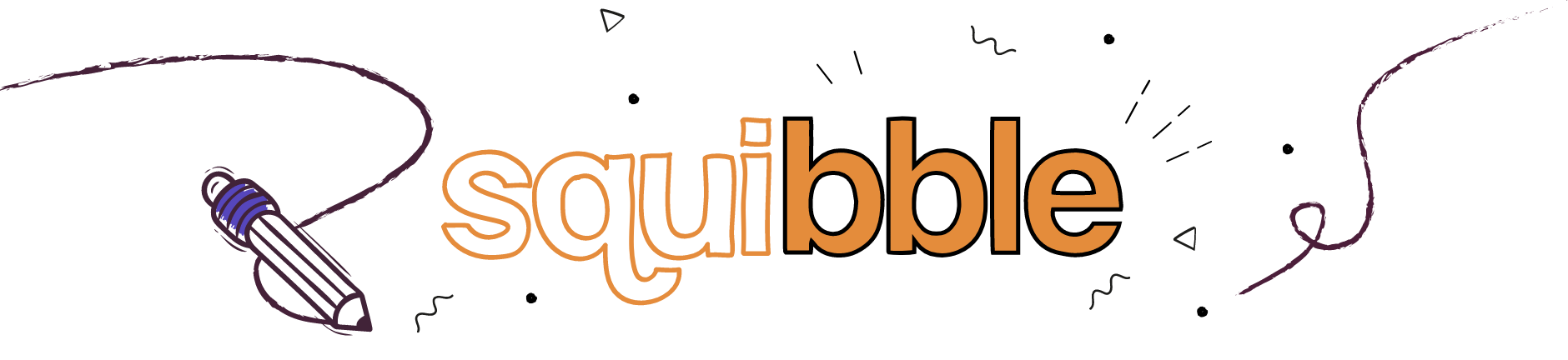Oh, the glitzy world of B2B sales! Every detail matters, and guess what’s at the forefront? Yup, the design and user-friendliness of digital platforms. Dive into this digital rabbit hole and discover why an ace User Interface (UI) and a slick User Experience (UX) can be your sales magic wand.
1. UI and UX: The Dynamic Duo in B2B
The Gist of UI & UX in B2B-land
UI? It’s the good looks of your platform. The shiny buttons, snazzy layout, and nifty icons. But UX? It’s the soul, feeling, and vibe users get when interacting with your digital wonderland. UI is all about the visual jazz, while UX digs deep into the feels.
Squaring UI against UX
Think of UI as the pretty dress and UX as the party. UI’s about glitz and glam, ensuring everything’s pleasing to the eye. But UX? It’s about providing the party’s a blast from start to finish.
Why UI & UX Are Your New BFFs in B2B
Fancy a top-tier customer experience? You’ll need UI and UX in your corner. Suppose UI makes your platform a visual treat. In that case, a smashing UX ensures users glide through like they’re on roller skates, leading to hearty engagements and cha-ching conversion rates.
2. Jazzing Up the User Interface
Whipping Up a Snazzy Interface
Want to be the talk of B2B town? Make sure your UI’s dressed to impress. Think organised layouts, intuitive icons, and some good old design consistency.
KISS: Keep Interface Simple, Silly!
People prefer to avoid getting lost in the digital woods. Streamlined navigation with crisp menus, clear search bars, and no-nonsense filters are the keys to a user’s heart.
Consistency is King (and Queen)
Stick to your guns with design. Uniform colours, typography, and branding cues create a cosy, familiar space that users love revisiting.
Small Screens, Big Dreams: Mobile & Accessibility
With the world in our pockets, you’ve got to ensure your platform dances smoothly on any screen. And hey, let’s not forget our mates with accessibility needs – keyboard navigation, text adjustments, and alt-texts for images are a must!
3. Leveling Up the User Experience
Smoother Than a Cuppa Tea: The Customer Journey
Smooth out any bumps in your user journey. Chart out touchpoints, slap on some optimisation where needed, and ensure the trip from “Hmm” to “Hooray” is as slick as possible.
Conversion: Make it Snappy!
Spot those golden moments in the user journey where you can turn maybes into definitelys. Cut down the hassle, ramp up clarity, and watch those conversion rates soar.
Adding the Personal Touch
Imagine a platform that whispers sweet nothings tailored just for you! Delight users with bespoke content and products. Trust us; they’ll appreciate the attention to detail.
4. Nifty Sales Processes
Lead Gen: Make it Zippy!
Refrain from bogging down potential leads with cumbersome processes. Intelligent forms, snappy auto-fills, and progress nudges can help speed things along.
Checkout or RFP: Keep it Breezy
Whether they’re buying or bidding, keep it clean and straightforward. Oh, and ensure their data’s as safe as the Crown Jewels!
Marrying CRM and Sales Tools
Make sure your UI/UX and CRM are in perfect harmony. Tracking customer quirks and preferences becomes a doddle with seamless integration.
5. UI/UX: Checking the Scoreboard
Peek into User Behaviour
Do you have an analytics tool? Brilliant! It’s your magic mirror into user likes, dislikes, and those “Oops, let’s tweak that” moments.
Feedback: Your Golden Goose
Pop the kettle on, have a sit-down, and get feedback. Real user insights can help refine your platform’s swagger.
Tools for UI/UX that you might find helpful:
- Sketch: This vector-based design tool has been a favourite in the UI design community. It offers robust features for designing interfaces, prototypes, and plugins.
- InVision: An end-to-end platform used for designing and prototyping. InVision allows for quick feedback and collaboration, making it easier for teams to iterate and improve designs.
- Figma: A browser-based UI/UX design tool for real-time collaboration. Its versatility makes it a go-to for many design teams.
- Hotjar: A feedback and analytics tool that provides insights into how users interact with a platform. It offers heatmaps, session recordings, and surveys to understand user behaviour better.
- Optimizely: A platform focused on A/B testing, multi-page experimentation, and personalisation, allowing businesses to test variations and optimise the user experience.
- FullStory: A tool that records and reproduces real user experiences on your site, helping teams spot pain points and opportunities for improvement.
- UserTesting: This platform provides on-demand user feedback through video sessions, allowing businesses to gain direct insights into user behaviour and preferences.
In a Nutshell…
B2B sales are like a grand digital ball; your UI & UX are your dance moves. Get them right, and customers will be waltzing through your platform, returning for encore after encore. Remember, in the bustling B2B dance hall, a fab UI & UX combo is your ticket to long-lasting customer relationships and show-stopping sales success!